PhotoFast 4K Gamer Pro Video Game Console HDMI 4K upscaler 1080p to 4k @60fps without lag upscale for Nintendo Switch / Nintendo Switch OLED / Wii U / PlayStation 4 / PS3 / Xbox & more
Original price was: 199,00 €.168,00 €Current price is: 168,00 €.






Price: $199.00 - $168.00
(as of Feb 10,2023 22:51:21 UTC – Details)
Product Description


Upgrade Your Games To 4K Resolution
Now you can push your Nintendo Switch / PS4 / PS3(1080p) / Xbox One / Xbox 360 (1080p) / mClassic / Retrotink 5x & more beyond 1080p and experience your favorite games in 4K. Choose the visual experience you want with the new 4K Gamer Pro. Upgrade your favorite games without any lag or drop in FPS. Find the perfect settings to match your preference with 3 different enhancement options for 4K. With the 4K Gamer Pro, you can take your games to the next level.
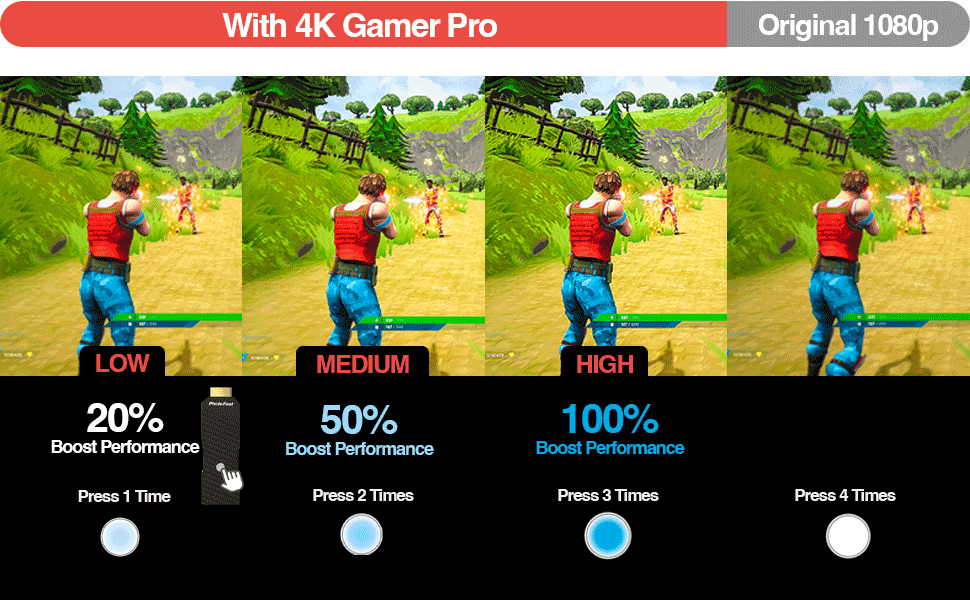
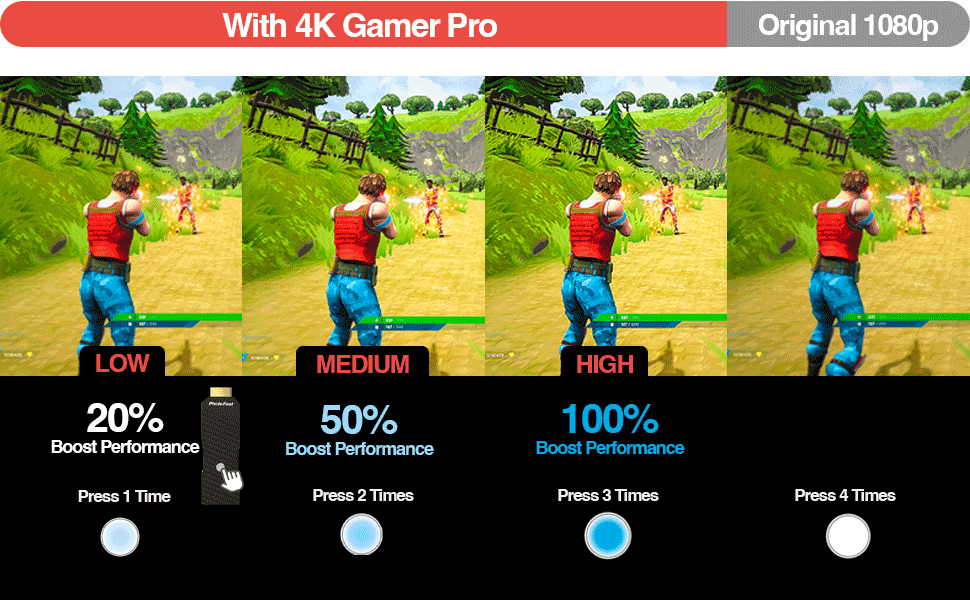
3 Levels Of 4K Optimization
With 3 different levels of visual optimization, you can find the perfect quality to suit your TV, game, and needs. Find the right enhancement level so you can get the most comfortable visual experience for your favorite games.
Choose max image optimization with the highest enhancement level or choose the best option for you. 4K Gamer Pro lets you decide!


Play Your Games In 4K
Take Your Games To The Next Level
4K Gamer Pro enhances the resolution while also making the image “delicate, clear, and three-dimensional.” It accomplishes this by using image processing technology for image sharpening, color processing, and depth of field that is unique to the GPU. This creates a visual finish that looks as if it was shot and developed by a professional photographer.
Just Plug & Play
Connect 4K Gamer Pro to your console via an HDMI ExtenderConnect the USB Type-C power cable to 4K Gamer ProConnect an HDMI 2.0(a)/2.1 cable from your TV to 4K Gamer ProPress the button to turn on 4K Gamer Pro
What’s In The Box? 4K Gamer Pro HDMI Extender USB-A To Type-C Cable


4K Gamer Pro is designed to work for more than just the Nintendo Switch. Its unique digital processors also offer support for the PS4, PS3(1080p), Wii U, Xbox360, Xbox One, Xbox Series S(1080p), mClassic, Retrotink 5x, and Apple TV(HD Version), and Chromecast!
***Notes*** 4K Gamer Pro only supports 1080p input. If the output of the game console is lower or higher than 1080p it won’t be compatible with this upscaler. You can add an EDID adapter between other dongles and 4KGP to limit the resolution to 1080p.








No Lag Or Drop In FPS
Advanced Image Sharpening
No Compromise on Color Processing
Enjoy A Better Depth of Field
Setup FAQ:
Q: Why do I see the black screen when 4KGP is on?
A:
Please make sure you’re using an HDMI 2.0(a) or a higher version of the cable. The original HDMI cable in the Nintendo Switch package is HDMI1.4 so it doesn’t work with 4K Gamer Pro.Please make sure your game console has 1080p output (Preference > TV resolution > 1080p output).Please re-connect the Nintendo Switch back to the dock when 4KGP is on.Please check if the HDMI extender is working or not.
Q: My 4KGP is working well. Why does my screen flicker black sometimes?
A: Please replace another HDMI extender to see if the issue has been resolved.
Q: Will 4KGP support a 1440p monitor?
A: No. 4KGP only supports 4K TV
Q: Why Gigabyte 4k monitor with 4KGP has no audio? A: Please turn off the ‘HDMI 2.1 support’ on your monitor’s setting menu.
Q: What if I cannot find the obvious difference between 4KGP ON/OFF?
A: Please use your 4K TV to watch the 4K Gamer Pro review on YouTube and play the games shown in the video on your TV with the 4KGP. If you cannot achieve the same result as the YouTube videos, you may need to change to a higher-quality HDMI 2.0a or HDMI 2.1 cable and check again.
Q: How do I set up the daisy chain with other upscalers such as RetroTink 5X, MiSTer, and mClassic?
A: The right order should be Game Console > other dongles> HDMI extender > 4K Gamer Pro > HDMI 2.0a / HDMI 2.1 cable > 4K TV
Q: Why does the screen show black for the daisy chain with other upscalers?
A: In most cases, some 4K Monitors or 4K TVs identified the input signal as 1440p. If you can get 1440p resolution by connecting those dongles without 4KGP, then you need to add an EDID adapter between other upscalers and 4KGP to limit the resolution from 1440p to 1080p
Q: Can 4KGP be compatible with MiSTer FPGA?
A: Yes. Please change the mister.ini file from “video_mode=8” to “video_mode=1920,88,44,148,1080,3,5,37,148500,+hsync,-vsync”.
🎮【Upscale Your Video Game From 1080p To 4K】 4K Gamer Pro photofast enhances the resolution while also making the image delicate, clear, and three-dimensional. It accomplishes this by using image processing technology for image sharpening, color processing, and depth of field without any lag or drop in FPS.
📺【3 Levels Of 4K Optimization】With 3 different levels of visual optimization, you can find the perfect quality to suit your TV, game, and needs. Find the right enhancement level so you can get the most comfortable visual experience for your favorite games.
👍【No Lag Or Drop In FPS】Enjoy high-resolution video quality without sacrificing FPS or suffering any lag.
🕹【Video Game Accessory】You can push your Nintendo Switch / Nintendo Switch OLED / Wii U / PS4 / PS3(1080p) / Xbox One / Xbox 360(1080p) / mClassic / RetroTink 5x for retro game console & more beyond 1080p and experience your favorite games in 4K
User Reviews
Be the first to review “PhotoFast 4K Gamer Pro Video Game Console HDMI 4K upscaler 1080p to 4k @60fps without lag upscale for Nintendo Switch / Nintendo Switch OLED / Wii U / PlayStation 4 / PS3 / Xbox & more”

Original price was: 199,00 €.168,00 €Current price is: 168,00 €.









There are no reviews yet.